Filing your taxes online isn’t as intimidating as it might seem. Tax software these days is typically a simple question and answer set up where the software will guide you through entering all of your information and determine what credits and deductions you qualify for.
It will do all the calculations and figure out your refund (or tax bill). And once it’s complete it will even e-file your return so you can file with the click of a button
All the tax software on this list offers accuracy and max refund guarantees. Some offer access to a tax pro and audit assistance, and some do not. So make note of that if those are features you are interested in.
TurboTax
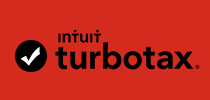
TurboTax has established itself as the gold standard in tax preparation software. It offers a highly intuitive interface, using a simple question-and-answer format. You don’t need any previous experience preparing tax returns to use it. TurboTax also offers generous support and tools, helping you at every step of the way.
They offer their 100% Accuracy Guarantee. If you have to pay a penalty due to an error made by TurboTax, they’ll pay both the penalty and interest.
They also offer a solid audit support provision with each plan. And if you need direct audit representation, at just $39.99 for individual returns and $59.99 for small businesses. That’s a fraction of what you would pay a CPA for similar representation, but you have to pay it when you do your taxes, so it’s like buying insurance. You buy it now hoping you never need it.
The most complicated thing about TurboTax is their pricing. They have four plans, each with three levels of support, DIY, Live, and Full Service.
- DIY – Access to the software and tech support, but no access to a tax professional if you have questions about your taxes
- Live – Includes unlimited access to a tax expert to answer any tax questions you may have
- Full Service – A TurboTax expert does your taxes for you
You don’t pay until you actually file your taxes, so if you aren’t sure what plan or level of support you need, start with the cheapest and upgrade as needed.
Prices are as follows:
| DIY | Live | Full Service | |
|---|---|---|---|
| TurboTax Free Edition For simple tax returns only |
$0 for federal+ $0 for state | $89 for both federal and state together | $209 for federal+ $49 for each state |
| TurboTax Deluxe | $59 for federal+ $54 for each state return | $129 for federal+ $59 for each state return | $259 for federal+ $59 for each state return |
| TurboTax Premier | $89 for federal+ $54 for each state return | $179 for federal+ $59 for each state return | $369 for federal+ $59 for each state return |
| TurboTax Self-Employed |
$119 for federal+ $54 for each state return | $209 for federal+ $59 for each state return | $399 for federal+ $59 for each state return |
TurboTax Free Edition
TurboTax Free Edition is available for simple returns. You must have W2 income only, have limited interest and dividend income, claim the standard deduction, or be eligible for either child tax credits or the earned income credit.
With this version, it’s free to both prepare and file your federal and state tax returns.
For simple tax returns only. Not all taxpayers qualify.
TurboTax Deluxe
TurboTax Deluxe can handle more complicated returns than the Free version. This plan includes everything in Free but allows you to itemize if you want. It also allows for other types of income, such as 1099 income. This is perfect for freelancers or side hustlers who have business income but no expenses.
TurboTax Premier
TurboTax Premier steps it up another notch by adding investment income and rental property income and expenses.
This is the plan you’ll need if you bought or sold any stocks, bonds, crypto, employee stock plans, and any other investment income sources.
TurboTax Self-Employed
TurboTax Self-Employed is designed for those who are self-employed.
It can handle full business income and expenses, including employees and contractors. It also looks for industry specific deductions and if you upgrade to the Live version you’ll get access to a tax expert that has specific knowledge about small businesses.
Cash App Taxes

When it comes to filing taxes, you can’t beat free. With Cash App Taxes, you get free tax filing without limitations you see with other free software.
Although most taxpayers can use the service, it won’t work for you if you have to file in more than one state and there are some forms the platform doesn’t support. For example, it doesn’t support business returns or income from a trust.
There is only one version of Cash App Taxes, and that’s the free version. The process is fairly painless, as tax software goes, thanks to Smart File. Input some basic details and the software shows you only the sections you need to complete.
The only caveat is that you’ll need to download and create an account on Cash App to use Cash App Taxes. Still, the app is free and those who already have a Cash App account can just log in and start filing.
You won’t receive any tax advice or audit support from CashApp Taxes so if those are features you want you’ll do well to look elsewhere. However, if you don’t care about those features then CashApp Taxes might be the perfect fit.
FreeTaxUSA
 FreeTaxUSA has two very inexpensive plans. Both cover all the common tax situations and the only difference is if you want to ask tax questions to a tax expert. You can add on tax help for just $7.99!
FreeTaxUSA has two very inexpensive plans. Both cover all the common tax situations and the only difference is if you want to ask tax questions to a tax expert. You can add on tax help for just $7.99!
However, they do not offer audit assistance of any kind and there is no phone tech support.
Free – $0 for federal and $14.99 for each state return
This plan covers all the common tax situations, including business taxes – which is basically unheard of.
Unless you have a unique tax situation you will be able to file your taxes for just $14.99 per state return.
Deluxe – $7.99 for federal and $14.99 for each state return
This plan covers the same tax situations as the free version but with Deluxe you get access to a tax professional.
So if you have tax questions it will only cost you $7.99 to get them answered. That’s the lowest you’ll find.
TaxSlayer
 TaxSlayer has competitive pricing considering the features that they offer. They are most comparable to TurboTax while being lower priced.
TaxSlayer has competitive pricing considering the features that they offer. They are most comparable to TurboTax while being lower priced.
They also have very simple plans, which I appreciate. Classic will work for everyone who isn’t a business owner, but does not include access to a tax pro. If you have tax questions, you’ll need to upgrade to Premium.
The biggest drawback is with audit assistance. It is limited to consultation only, they do not offer full service audit assistance, not even for an additional fee.
Simply Free – $0 for federal and $0 for one state return
Simply Free is best for those who want to start, prepare, and file basic 1040 returns. It includes W-2 income, the standard deduction, and student loan and education expenses.
Classic – $19.95 for federal and $39.95 for each state return
Classic will suit just about every tax payer. It covers all the forms you’ll need and all income types, credits, and deductions.
The only thing it doesn’t cover is business returns. If you have a small business you’ll need to upgrade to self-employed.
You do not get access to a tax professional with this plan.
Premium – $39.95 for federal and $39.95 for each state return
Premium covers everything in Classic only it adds on unlimited email support from a tax pro.
You also get audit assistance for three years after you file. Audit assistance is informational only, meaning you can ask questions but they will not speak to the IRS on your behalf.
Self-Employed – $49.95 for federal and $39.95 for each state return
As the name implies, Self-Employed is for those who are self-employed. Whether you’re a side-hustler, freelancer, or you own a small business, this version will keep you in line with everything you need to file.
You get additional tax tips and support with this version, tax payment reminders, and support for 1099 and Schedule C. Plus everything else that’s included with Premium, including access to a tax expert who has knowledge about small business returns.
Liberty Tax

Liberty Tax – along with H&R Block – has a major advantage over pure tax software plans. In addition to their tax software, they also have a very extensive network of tax preparation offices and tax professionals. You can even integrate both. You can start with the tax software, but if you decide you need help, you can get it from one of the company’s tax professionals.
All plans come with tax assistance from your local Liberty Tax office. If you have your taxes prepared in person you will also get audit assistance. Someone from the local office will accompany you to your audit.
Basic Plan: $55.95 and $36.95 for each state return
The Basic Plan is for simple tax situations. You’ll qualify if you are single or married with no dependents, want to take the standard deduction and taxable income less than $100,000.
Income sources are limited to W-2 wages and salaries, unemployment income, and taxable interest income of less than $1,500. But it can also accommodate taxable scholarships, fellowship grants, tips, Alaska Permanent Fund dividends, and the earned income credit.
Deluxe Plan: $75.95 and $36.95 for each state return
While taxable income is still limited to under $100,000, the Deluxe Plan is available for more complicated returns.
It can accommodate taxpayers with children and other dependents, itemize your deductions, and have investment income, retirement income, tax breaks for family size, childcare, and education
It also covers the tax credit for retirement savings, deductions for educator expenses, alimony paid, and IRA contributions.
Premium Package: $95.95 and $36.95 for each state return
The Premium Package covers taxpayers with taxable income over $100,000. It also includes those who are self-employed, such as a freelancer or contractor, or those who have other less common forms of income.
H&R Block

H&R Block also combines the services of both their online tax preparation software with their extensive network of many thousands of tax professionals.
H&R Block is an excellent choice if you want to take a stab at doing your own tax return, but may need assistance from trained professionals. And with more than 12,000 offices nationwide, there’s almost certainly one in your community. For a small additional fee, you can shift over from the online version to in person.
H&R Block has four different versions:
Free – $0 for federal and $0 for state
With the free plan you can file your federal tax return for free, and pay $0 per state return filed. If you add Online Assist, the cost will be $70, plus $0 per state return. It’s for simple returns, but it can also accommodate the earned income tax credit, childcare expenses, student loan interest, retirement and Social Security income, and the child tax credit.
It also comes with technical support by email. You can add access to tax professional for $70.
Deluxe – $55 for federal and $37 for each state return
The Deluxe plan can accommodate more complicated tax returns, including itemized deductions and health savings accounts. It can also accommodate 1099 income, but no business expenses.
It comes with upgraded tech support, giving you phone or chat support. You can add access to a tax expert for $110.
Premium – $75 for federal and $37 for each state return
The Premium plan is for investors. It includes everything from Deluxe but it also accommodates capital gains and losses, rental property income, and freelance and contractor income.
You can add access to a tax expert for $160.
H&R Block Self-Employed – $110 for federal and $37 for each state return
As the name implies, this version is specifically for small businesses, and can accommodate small business expenses, like a home office, depreciation, and vehicle expenses.
You can even import Uber driver tax information, as well as expenses from popular expense tracking apps.
You can add access to a tax expert for $195.
TaxAct

TaxAct doesn’t offer a totally free plan but access to a tax expert is included on every plan.
They also have full audit support for an additional fee. However, they do not have informational audit support at all, which means if you don’t buy the premium audit defense you will not get support from TaxAct in the event of an audit. They do have a library of information about audits, but you won’t be able to talk to anyone.
TaxAct offers four different versions:
Free – $0 for federal and $39.95 for each state return
The Free plan is only available for the simplest of tax returns. This means W-2 income, unemployment, and retirement income. You can claim the standard deduction and it also accommodates child tax credits and earned income.
Deluxe – $24.95 for federal and $44.95 for each state return
The Deluxe plan is TaxAct’s most popular plan. It’s designed for filers who itemize deductions, and child and dependent care expenses, mortgage interest, real estate taxes, student loan interest, health savings accounts, and adoption credits.
TaxAct Premier – $34.95 for federal and $44.95 for each state return
The Premier plan is designed primarily for taxpayers with investment income. It can accommodate stock transactions, the sale of your home or other major investments, royalty and K-1 income, investment income expenses, rental property income, foreign bank, and financial accounts.
TaxAct Self-Employed – $64.95 for federal and $44.95 for each state return
TaxAct Self-Employed is, as the name implies, it’s designed for self-employed income. That includes freelance and farm income, in addition to business income, as well as personalized business deductions and depreciation calculations. It also offers year-round planning resources.
E-file.com

E-file.com offers three affordable plans, all of which include access to a tax professional.
E-File offers three versions:
Free – $0 for federal and $29.99 for unlimited state returns
The Free plan allows those who earn under $100,000 and have W-2 income, and no dependents to file their federal returns for free. State returns will be a total of $29 no matter how many you have to file. That’s a unique feature as most tax software charges per state.
Deluxe – $27.99 for federal and $29.99 for unlimited state returns
The Deluxe version allows taxpayers who have taxable income under $100,000 to file with dependents, itemized deductions, and include retirement income and higher investment earnings. It also accommodates most deductions and tax credits.
Premier – $49.99 for federal and $29.99 for unlimited state returns
This version is for more complicated returns, including those that involve both personal and business income. It can accommodate everything available in the Deluxe Plus version, plus taxable income over $100,000, business deductions, and income from self-employment, farming, rental properties, K-1’s, unreported tips, and all less common income types.
What is tax preparation software?
Tax preparation software is an online, automated system for preparing individual and business income taxes. It’s used by both tax preparation businesses, like CPAs, and individual taxpayers who prefer to do their own returns.
It eliminates the need for the taxpayer to complete his or her return using actual forms. Instead, the tax preparer or the taxpayer simply inputs the necessary information into the software, which then compiles the tax return.
The software also does all the arithmetic involved, which is what computers do best. This at least eliminates the possibility of arithmetic errors, which might result in notices from the IRS.
Tax software offers a question-and-answer format
The software works on a simple question-and-answer basis. For example, it’ll start by asking you general information, such as your name, address, Social Security number, and dependent information. It will then ask for income information, such as wages, investment income, retirement income, or income from self-employment. From there, you’ll be asked to supply information about certain expenses that might be tax-deductible.
Once you fully input the information, the software is then able to compile your tax return. Since the software is online, it’s regularly updated with the latest tax changes, at both the federal and state levels. That saves the user hours of research.
Once the return has been compiled, the taxpayer can review it for accuracy. But the software will also perform an accuracy check to make sure no information has been overlooked.
Tax software also offers hassle-free filing
With good tax software, your job will be mostly to input your information. The software will do the work of compiling your return, checking for errors, then giving you an opportunity to both store and print your return. You will then be given the option to either print your return and file it by mail, or e-file online.
E-filing is another major plus with tax software. It can cut weeks off the time it takes to receive your refund.
Why should you use tax software?
There are two primary reasons for using tax preparation software…
- Cost. If you have to pay a professional tax preparer, like a CPA, it can easily cost hundreds of dollars, or even thousands if your return is complicated. Most tax software plans can be purchased for less than $100. That’s just a fraction of what you would pay a CPA.
- Speed. A good tax software can enable you to prepare your return in anywhere from a few minutes to a couple of hours, depending on how complicated the return is.
Over the years, tax software has become even faster. For example, most now enable you to import information from the previous year’s tax return. That will save a considerable amount of input time. Many are also able to import data from third-party sources, like employers and investment brokers. You won’t even need to input income information where that’s possible.
Another innovation has been the ability to snap a picture of a document using your mobile device, and downloading it to the tax software. The software will take the information from the picture, without you having to spend time typing the information in.
Tax software vs. tax preparers
Whether you choose to use tax software or a paid tax preparer will depend mostly on the complexity of your tax return and your own understanding of the tax preparation process.
Why would you use a paid tax preparer?
- You have little or no understanding of tax preparation and don’t feel comfortable doing it on your own.
- Your tax situation is very complicated and is better served by using a paid professional.
- You have an ongoing relationship with a professional preparer, particularly a CPA, and tax preparation is part of your service package.
- Your tax situation is the type that may be highly likely to result in an IRS audit. You may prefer having a paid preparer involved in the process at every step to avoid that outcome, or to be prepared (and represented) should it happen.
- You have a lot of money, but not much time, and it makes more sense to pay someone else to prepare your taxes for you.
Why would you use tax preparation software?
- Your tax situation is fairly simple and there’s no point paying for the services of a professional.
- You have a solid understanding of your tax situation and feel comfortable preparing your own return.
- You don’t want to spend hundreds or thousands of dollars paying a professional.
- If you normally file your taxes late in the season, you may have difficulty finding a paid preparer. By using tax software, you’re free to file your return anytime you want.
- You like being in charge of your own tax situation, which tax software makes very easy to do.
- You’re expecting a big refund and you want it as soon as possible.
What to look for in a tax software
There are dozens of details with each tax software plan, but here are the most important considerations for most taxpayers:
Cost
Cost is typically the first consideration when deciding on tax preparation software. Based on our research, you can find software prices ranging from free up to just over $260 for a premium plan for a very complicated return.
Relevance
This may be even more important than cost. In other words, will a particular tax software work for your tax situation?
As an example, if you have a very simple tax situation, you may need nothing more than a free service. The main thing you’ll be looking to do is to e-file, and even the free plans offer that ability. But if you’re self-employed and have significant investments, you’ll want to use a more comprehensive plan, specifically designed for those tax situations.
Vendor support
Once again, if your tax situation is simple, this may not be that important. But if you have a complicated return, where the likelihood of being audited or receiving an IRS notice is high, or if you’re likely to have tax situations that will need a professional touch, strong customer support will be very important.
Some tax software, including a couple on our list, offer assistance from tax professionals. That can even include CPAs. These are hybrid plans that offer you all the advantages of tax software, with professional assistance on an as-needed basis.
The comfort factor
Each tax software is a little bit different from the others. Some are very user-friendly, while others are cumbersome and require occasional workarounds.
You may have to try two or more tax software plans before settling on the one you feel most confident about.
Source: https://www.moneyunder30.com/best-tax-software-compared







